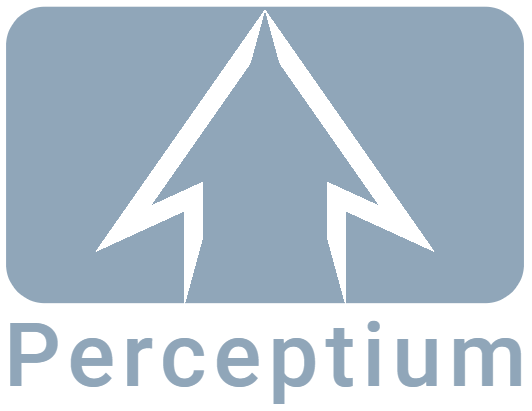Reporting Portal Overview
Our Brightpearl Reporting Portal provides you with a browser based service to run your own customised reports against your Brightpearl account.
The service allows you to either :-
1. Use Perceptium’s pre-built reports
Access a number of ‘pre-designed’ reports that Perceptium has created for you.
These are reports that have been commonly requested by Brightpearl users, but cannot be produced using the standard Brightpearl reporting features, or require a number of Brightpearl standard reports to be exported to Excel, and manipulated to produce the required result.
For example
Bundle Profit Margin and Discount
– What components SKU’s and quantities are in each bundle?
– A component SKU has increased in price, what bundles are affected?
– What margin am I now making on the bundle?
– What bundle discount am I giving versus buying the items individually?
Stock Cover Report
– How many weeks stock am I holding?
– What products am I overstocked on?
– What products do I need to purchase soon?
The number of pre-designed reports in our reports library is increasing month on month, but some reports will be very specific to how you’ve set up your Brightpearl system.
2. Custom Report Building Service
Use our report building service to get your own reports built for you.
This provides you with an option to design very specific reports that are key to the way you measure and manage your business. It can also save huge amounts of time if you’re currently the reluctant whizz in Excel, merging data from various standard exports. Automating report production avoids potential errors and saves you time – so you can focus on developing and growing the business.
3. Custom Reports combining Brightpearl and other Data sources
Perceptium can also combine data from other sources with your Brightpearl data, giving you the ability to produce reports across multiple data sources.
Imagine for example, that you could analyse your sales data from Brightpearl, and combine this with other sources such as Google Analytics, AdWords or Price Trakker.
How it Works
The Brightpearl Reporting Service starts with us pulling data from your Brightpearl account into a Reporting Database. We extract the data tables, and have also constructed a number of ‘database views’ to make it easier to build reports and access data in a more usable format.
For example, we build and refresh a view that records product sales by week, and by month making it quick and easy to do comparison reports – this month last year versus this month this year.
If there are other data sources you want to combine with Brightpearl data, we can extract this data provided there is a suitable API for that data source.
Once we have the data, we use our report writer to build reports to meet your requirements.
How do I access the Service?
The service is accessed via a web-browser, in the same way that you currently access your Brightpearl account. You have a separate email and password to Brightpearl, so you can control whether all, or just certain members of the team can access the reports.
What do the reports look like?
The example report below gives you a feel for some of the features we can offer. This report calculates how many weeks stock you have left, based on the last ‘x’ weeks sales history. In the example below, the report is looking at the last 4 weeks sales. It highlights products where you have less than 4 weeks stock, and also products where you have over 8 weeks stock holding.
The report is interactive, so once it’s displayed, you can use the filters and sort options to narrow your focus before exporting to Excel, Word or PDF.
In this report, the following options are available to you....
Filters
Brand – ‘Select All’ or one or more particular Brands – example above – Bosch, Dunlop, NGK
Supplier – Select All or one or more particular Suppliers
Cover Criteria – All, >8 weeks, <4 weeks, No Sales
No. of Weeks Sales to Use – e.g. Past 4 weeks, past 52 weeks or whatever suits your business
Sort Options
All columns of the report can be used to re-sort the results – the above example is sorted on Weeks cover in descending order.
View/Download Options
View and page through on-screen, or export to Excel, Word or PDF
Contact us
For more information about our Reporting Portal or any other products and services we offer, please use the details below or complete the Contact form using the link below